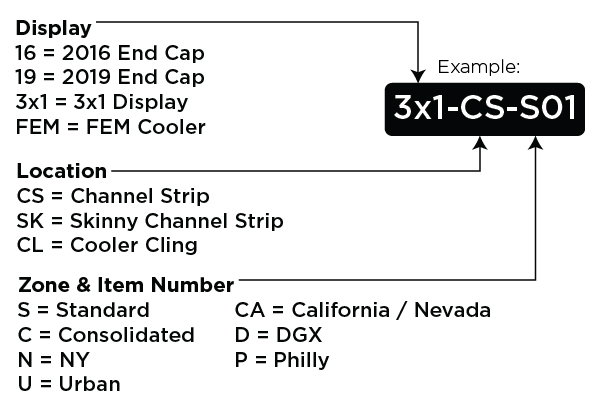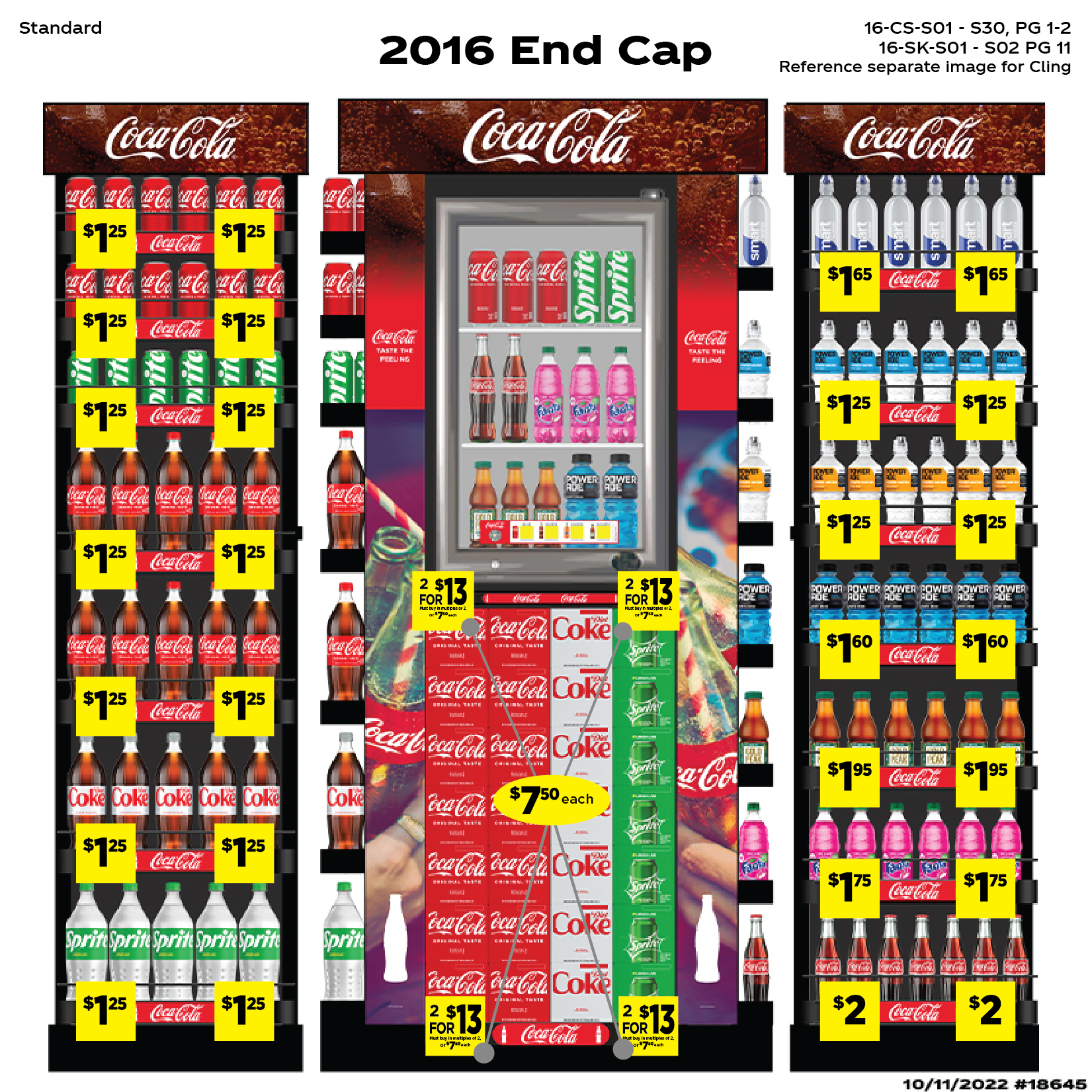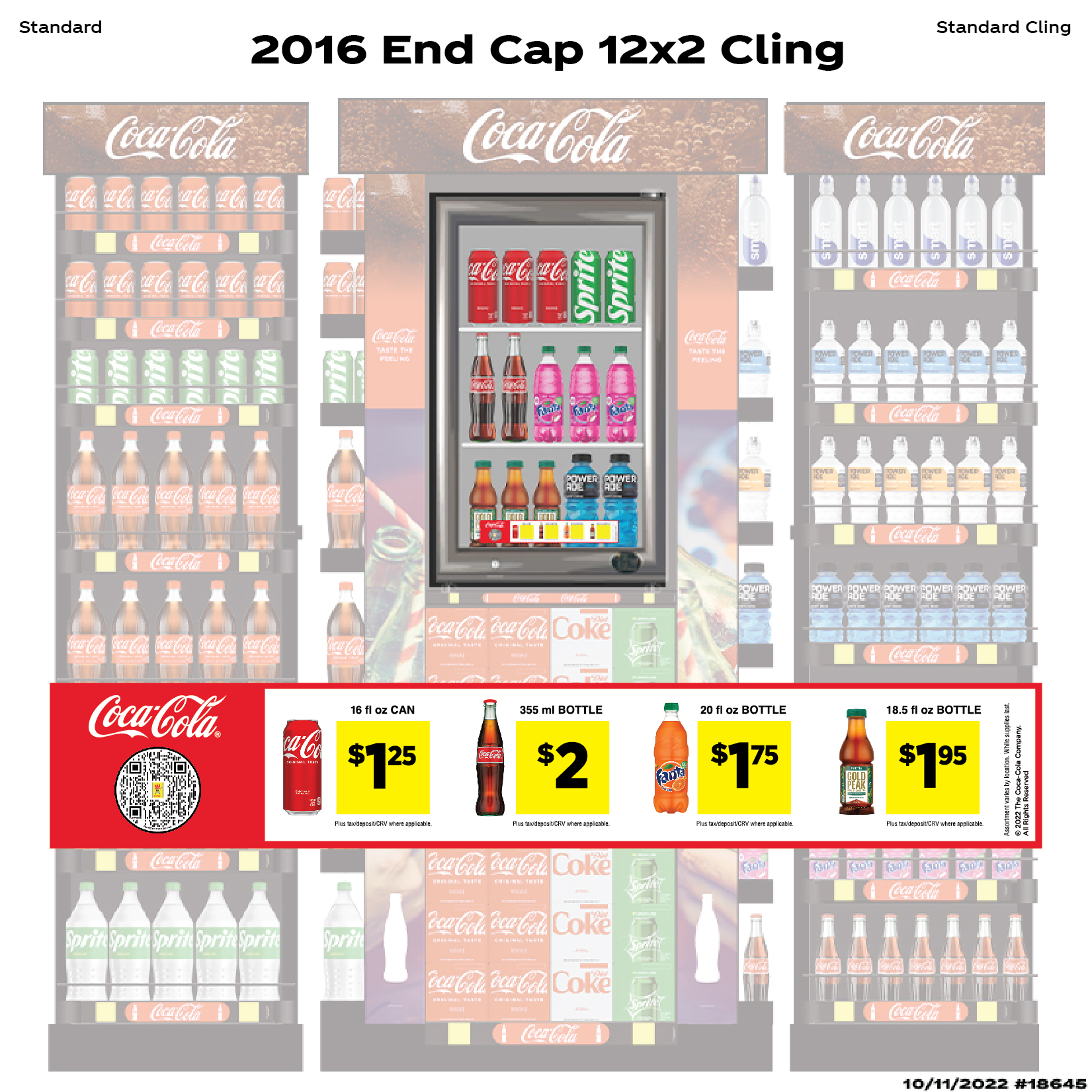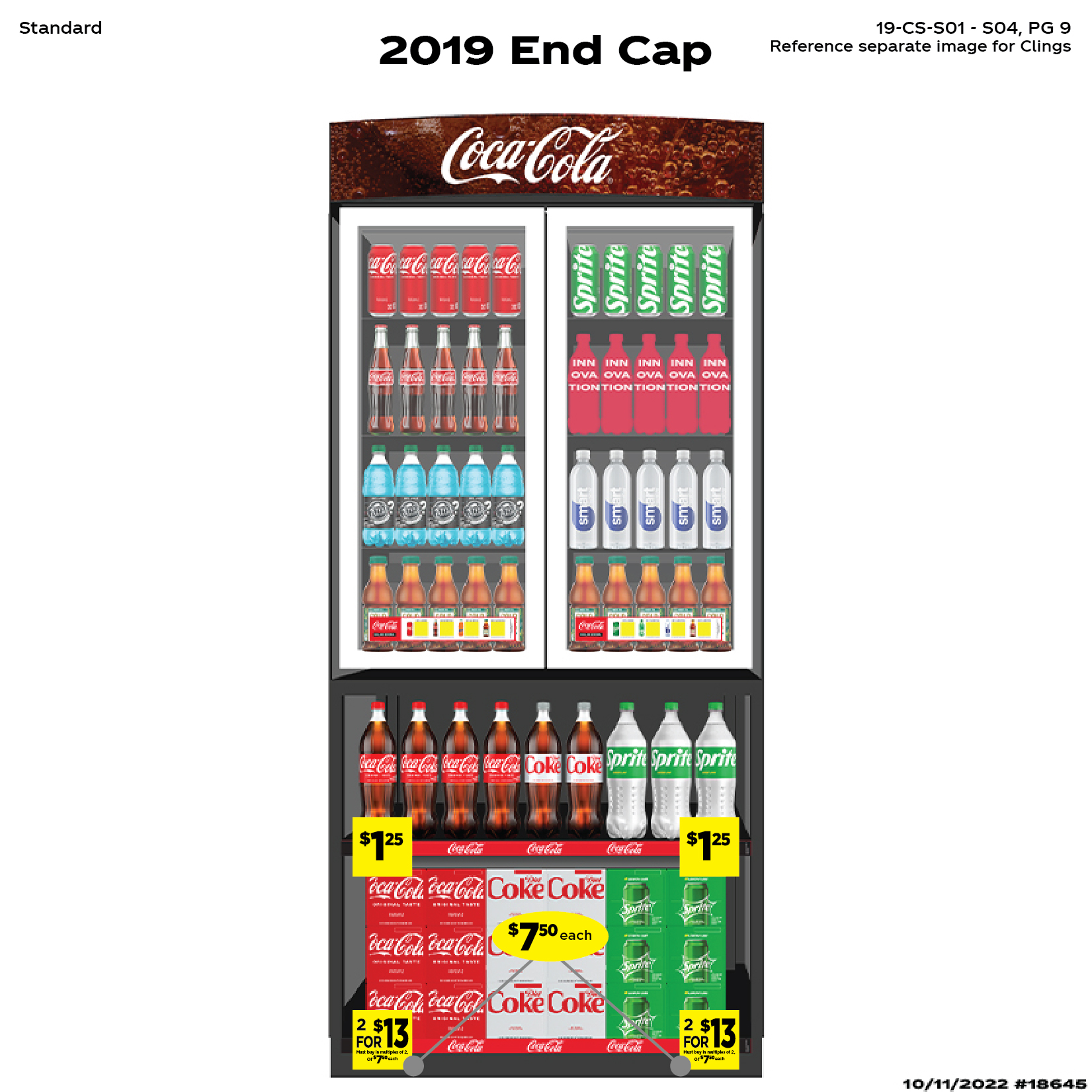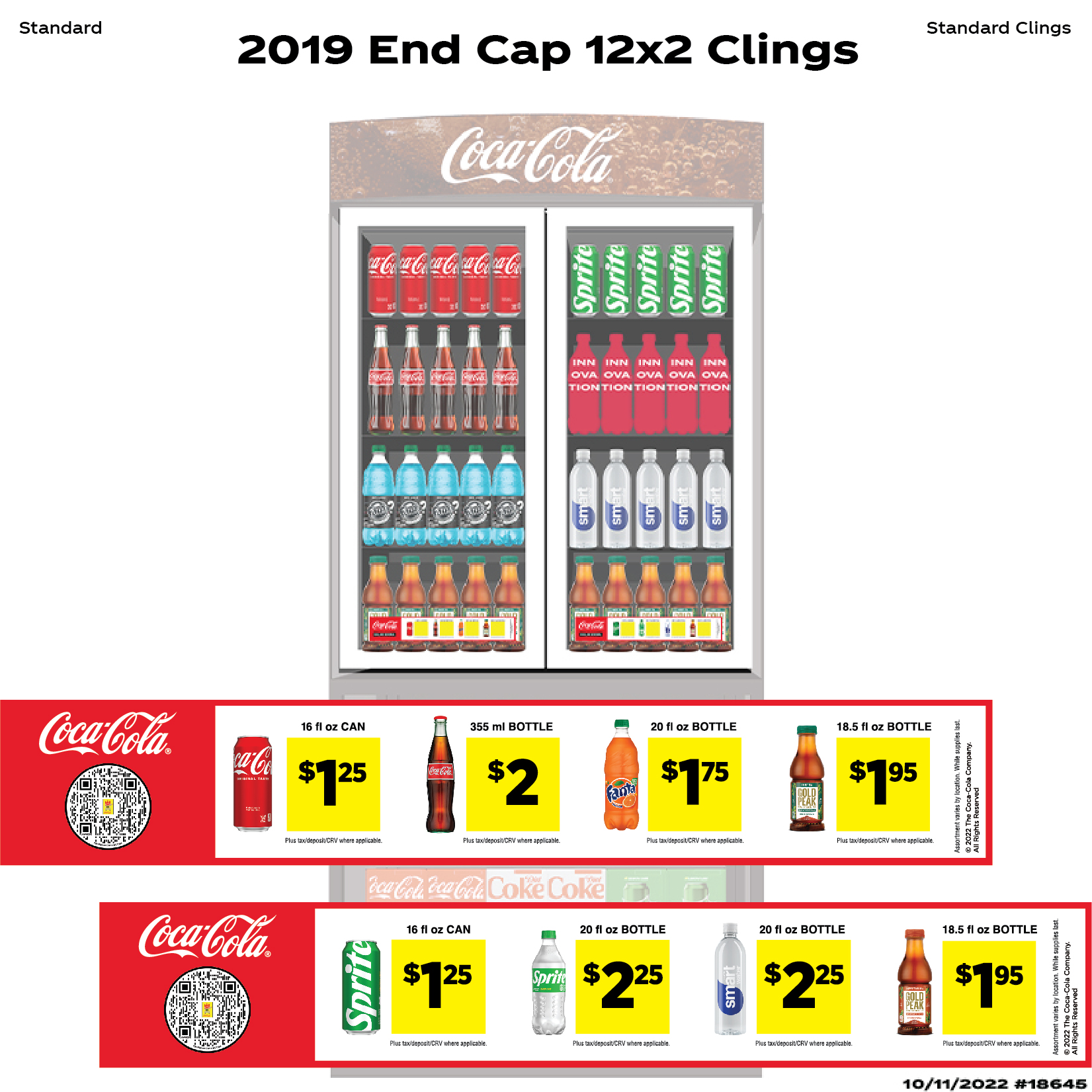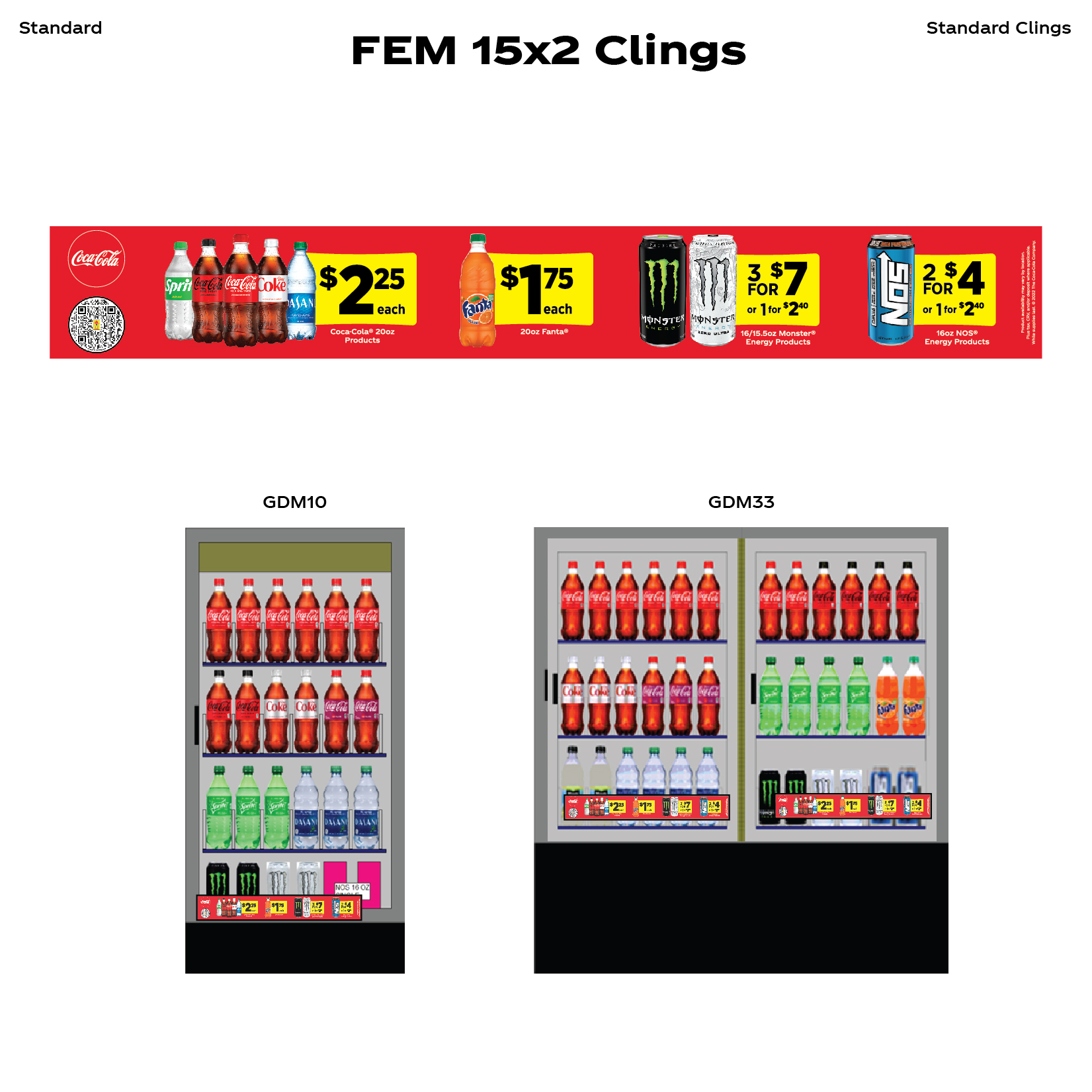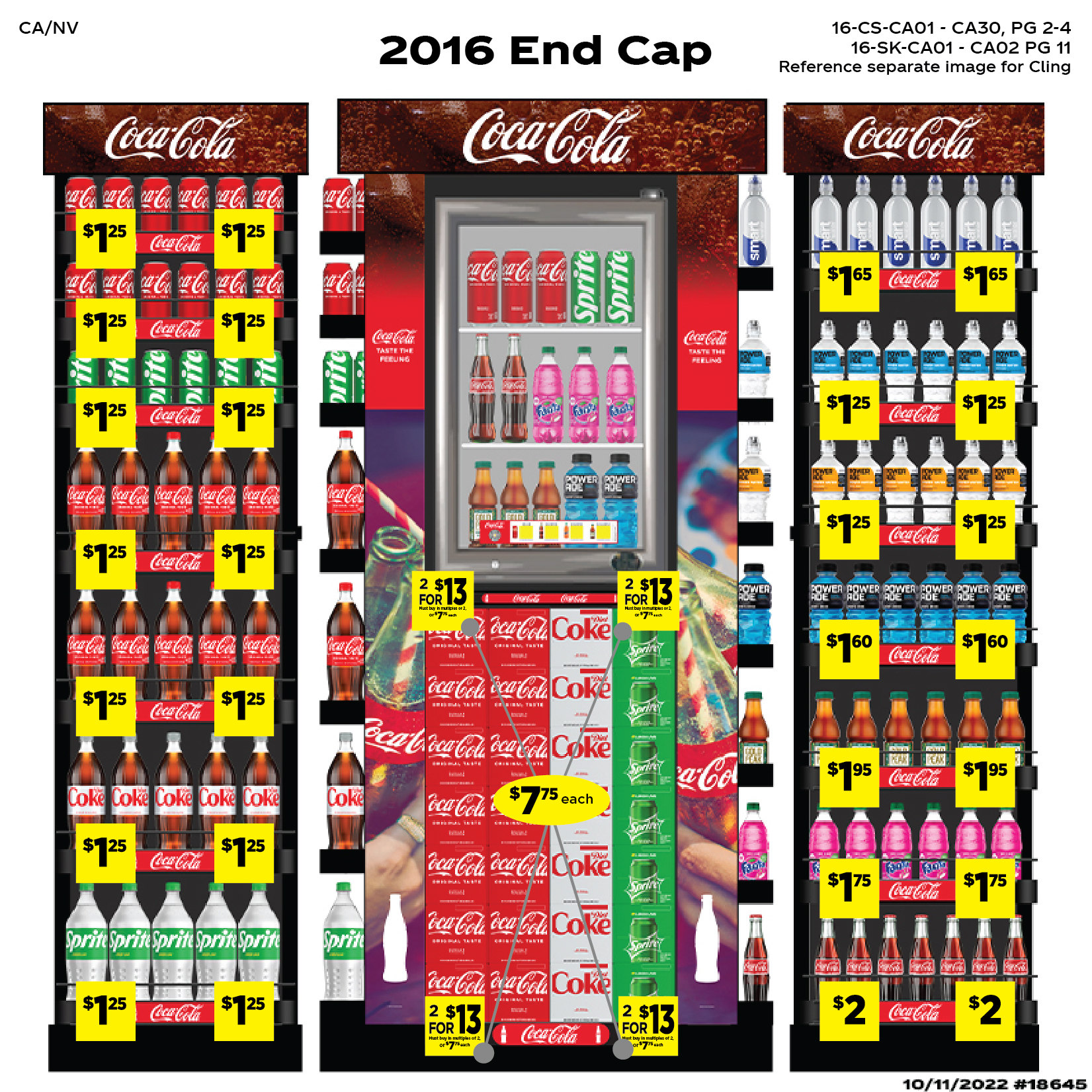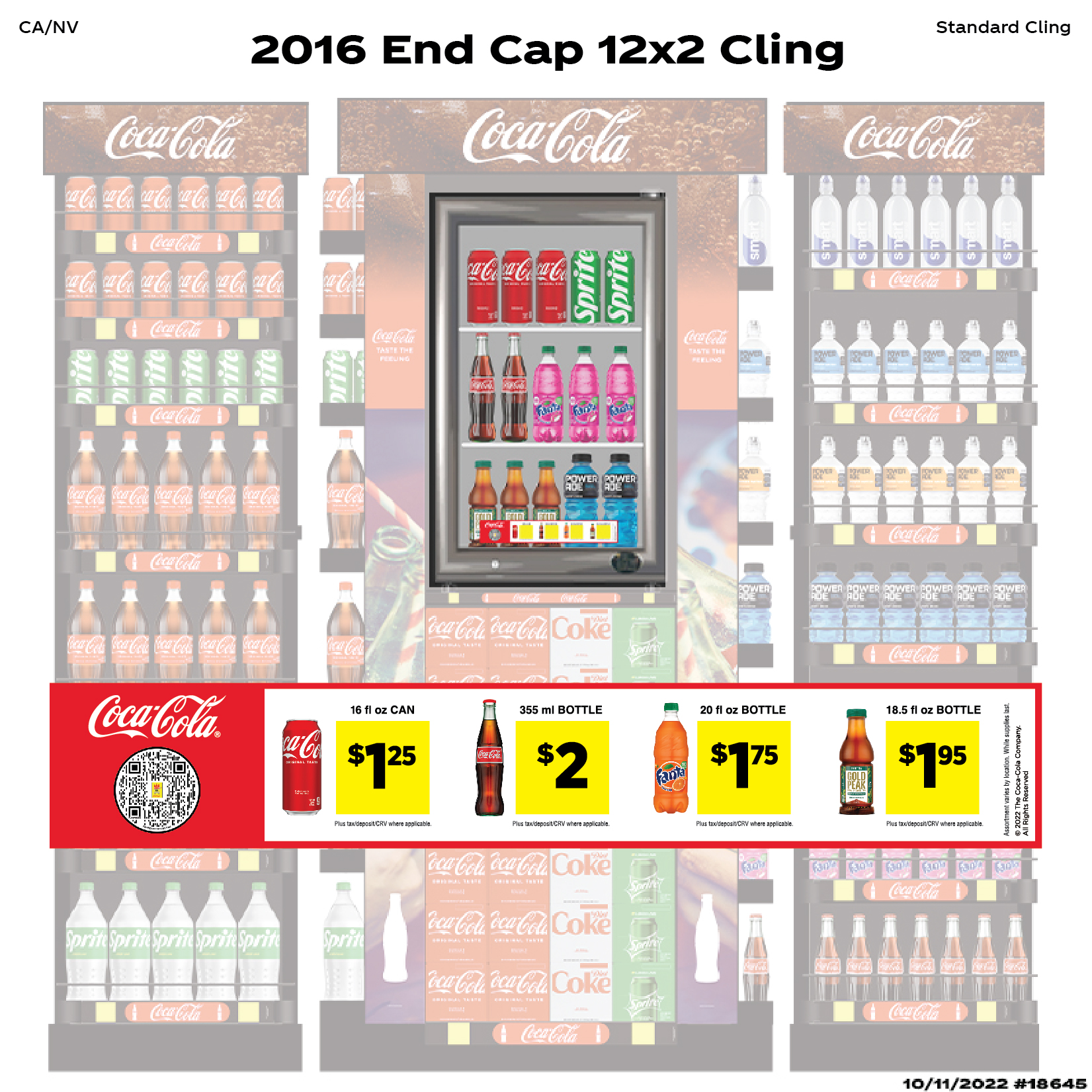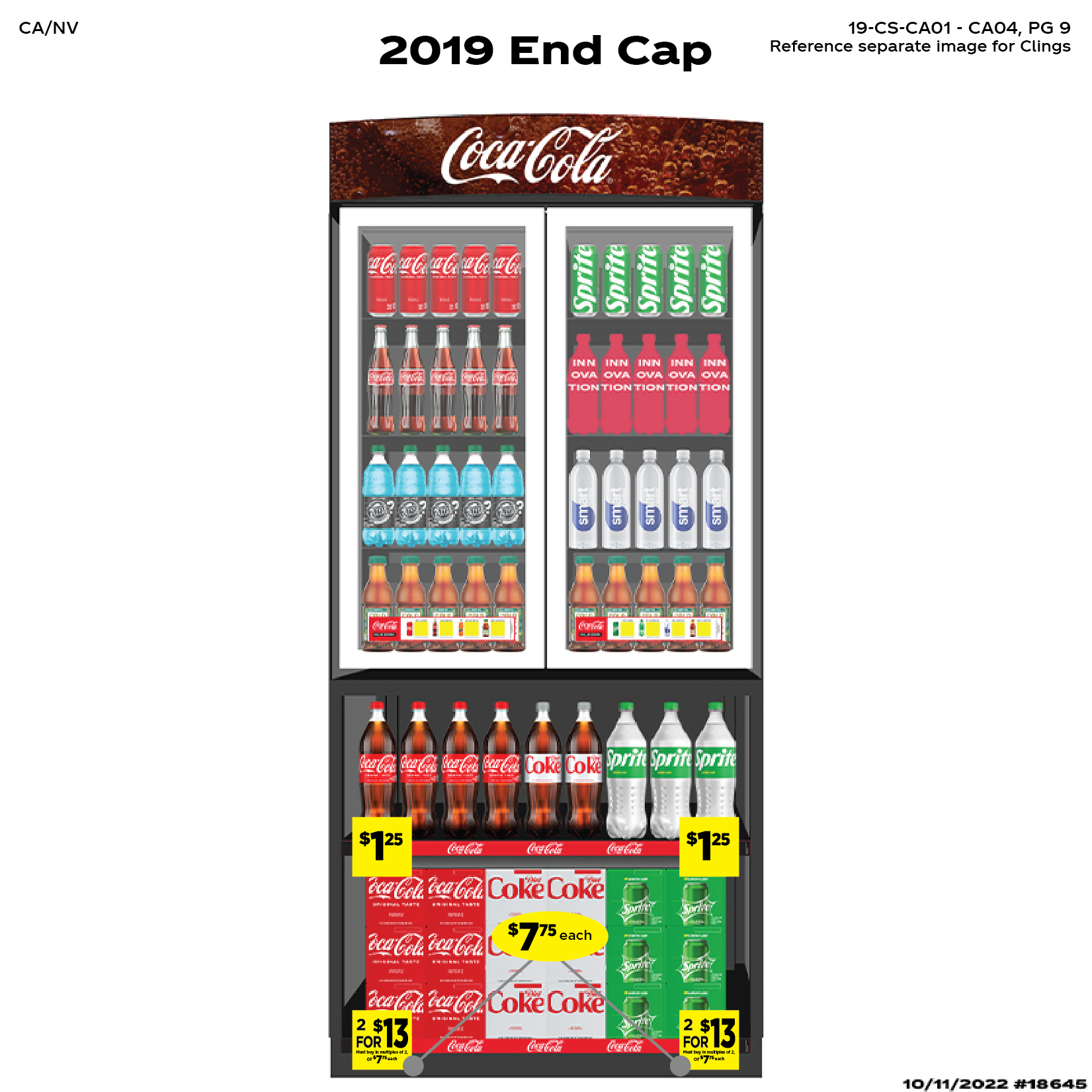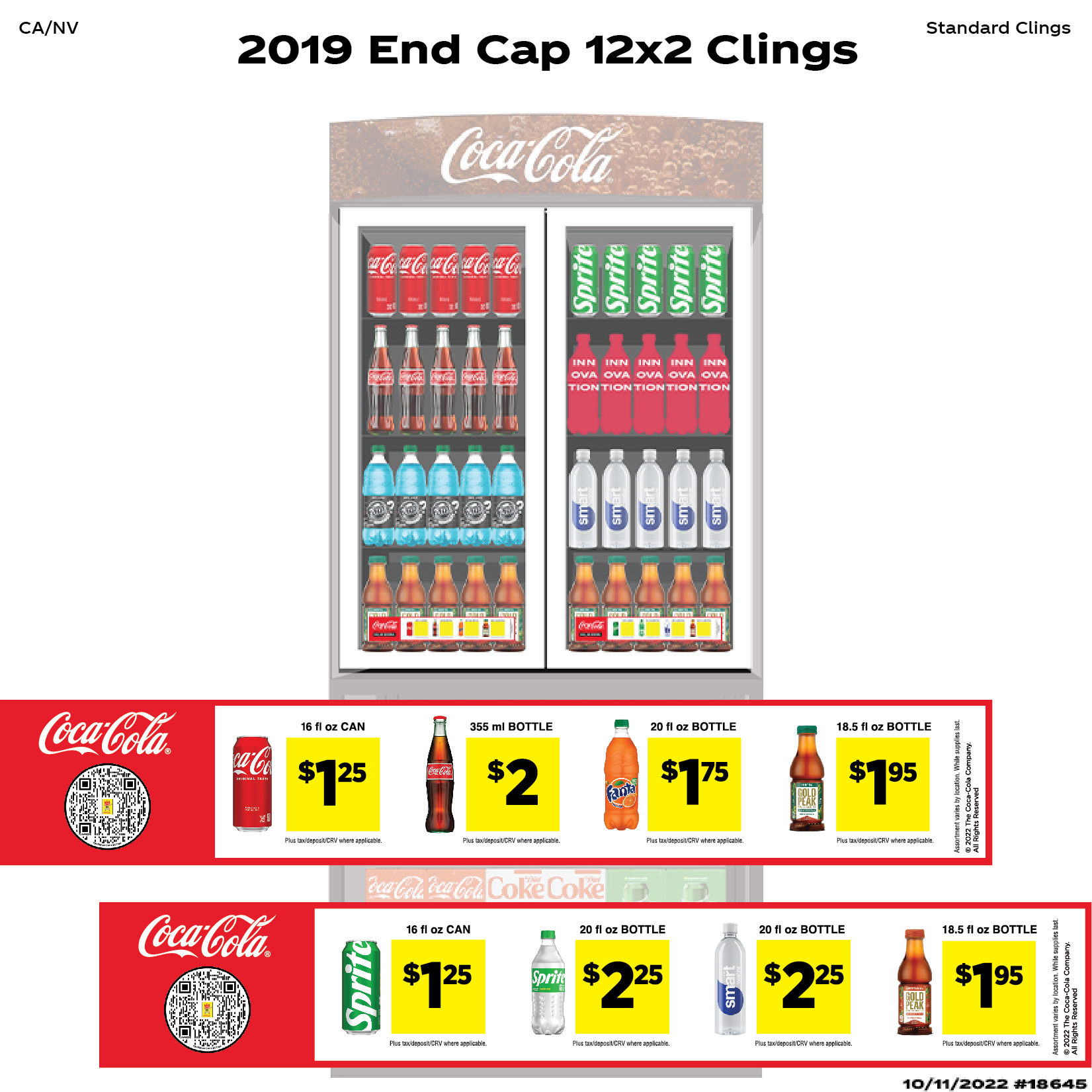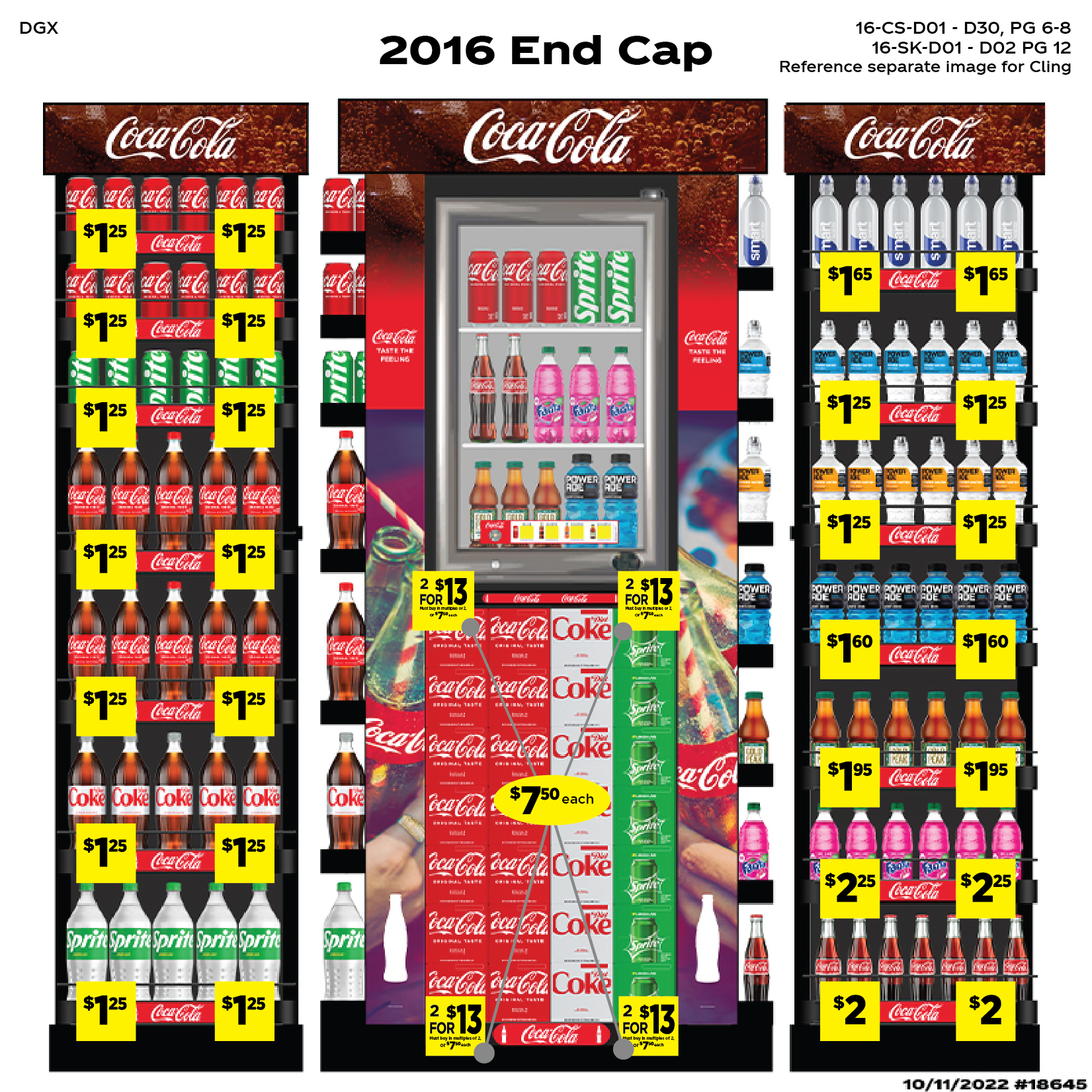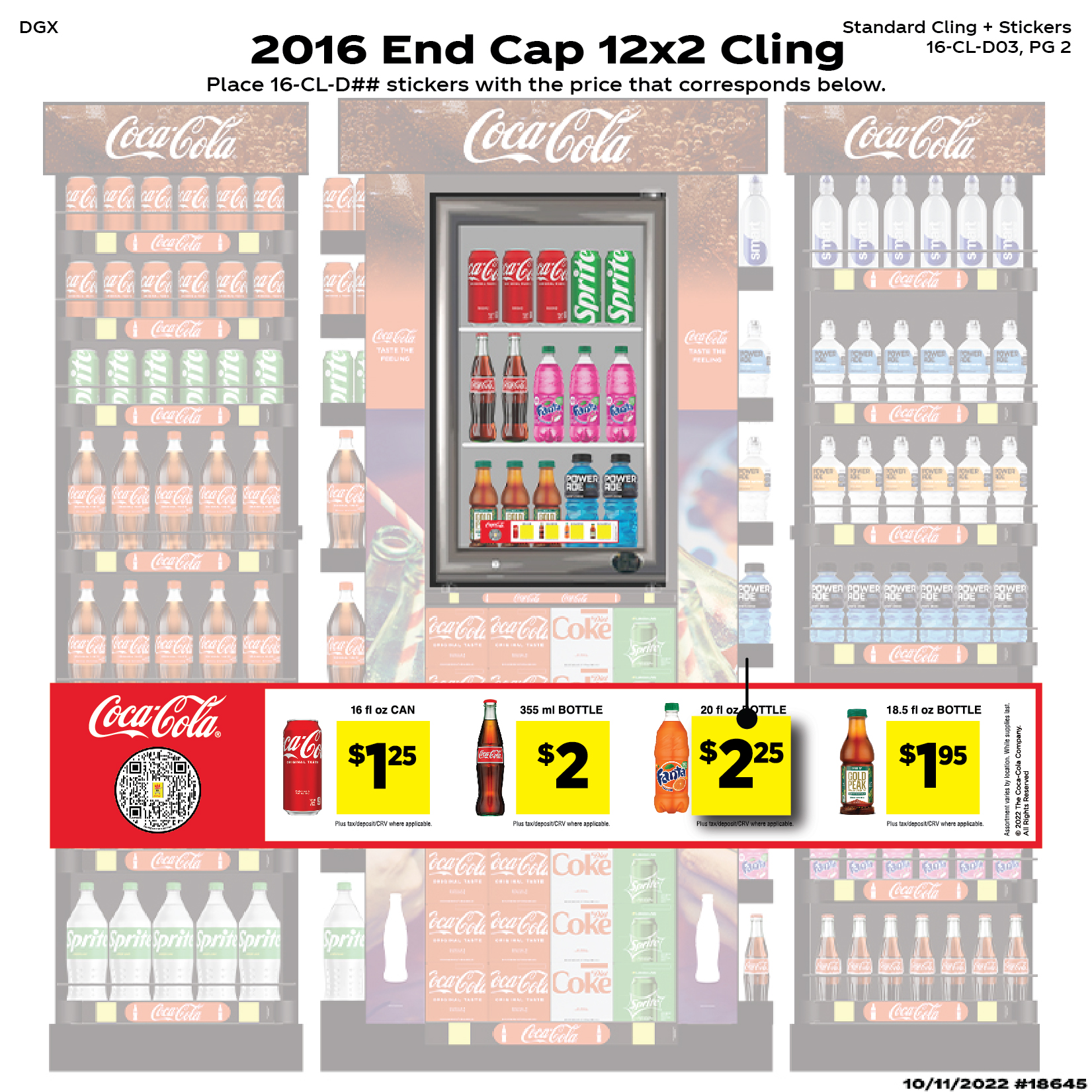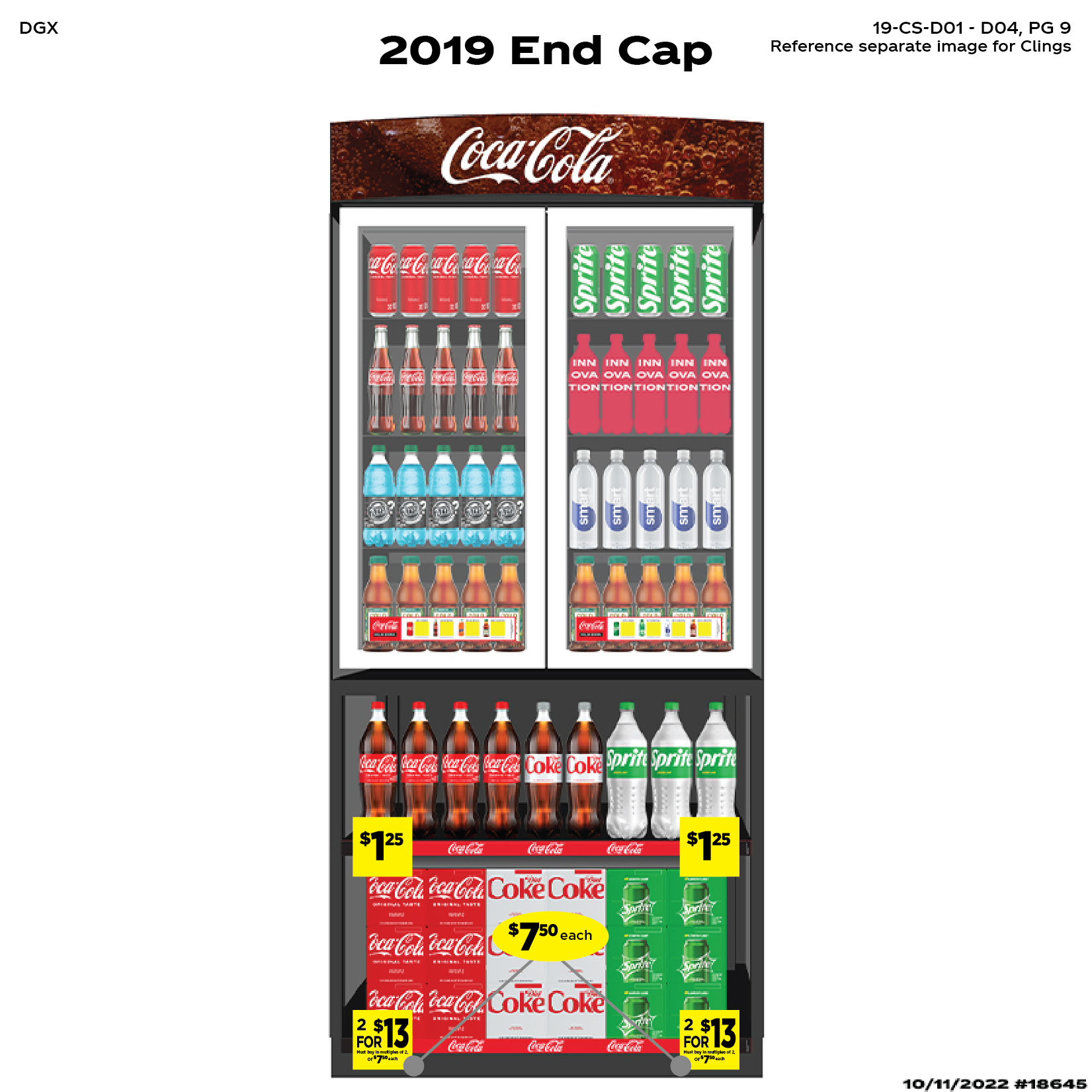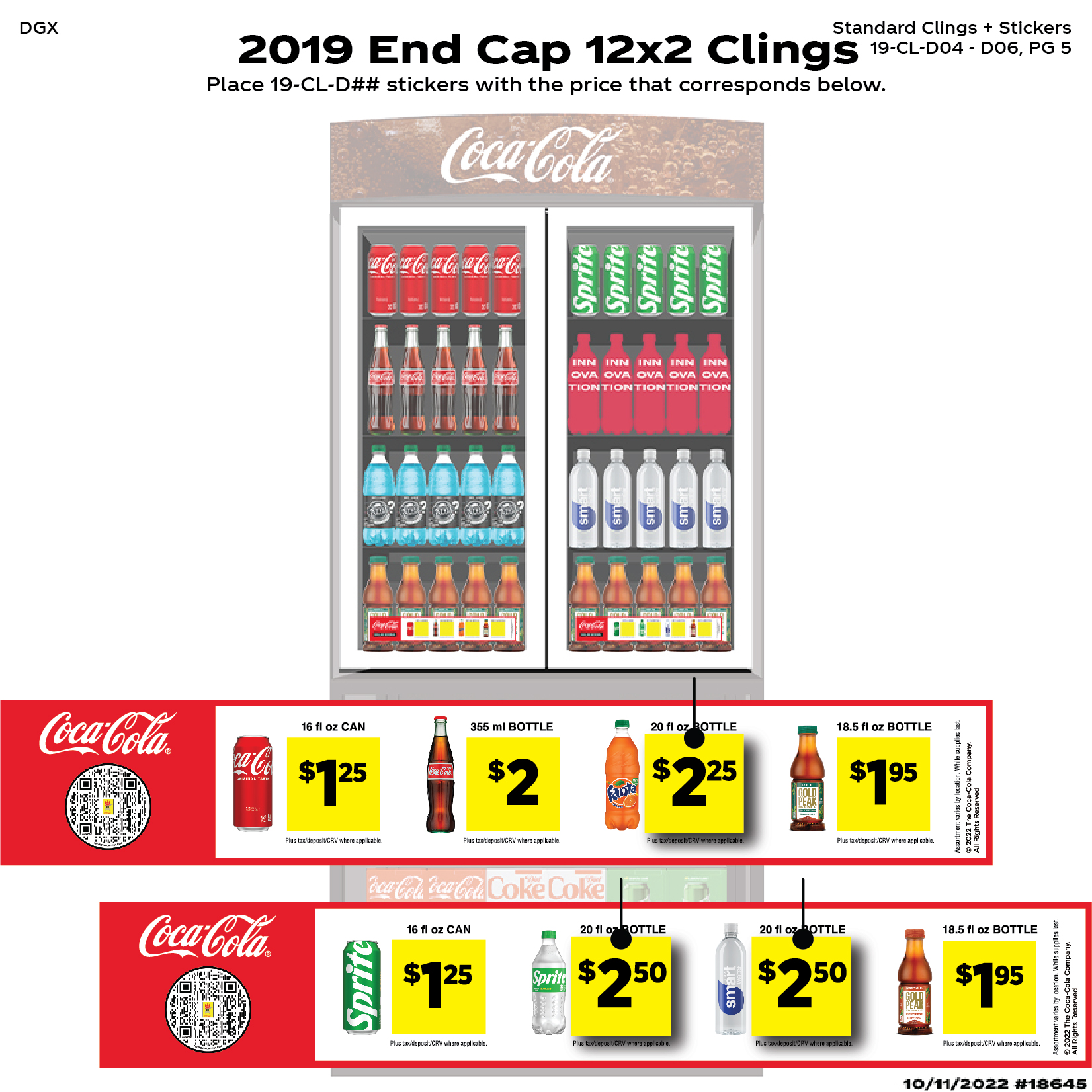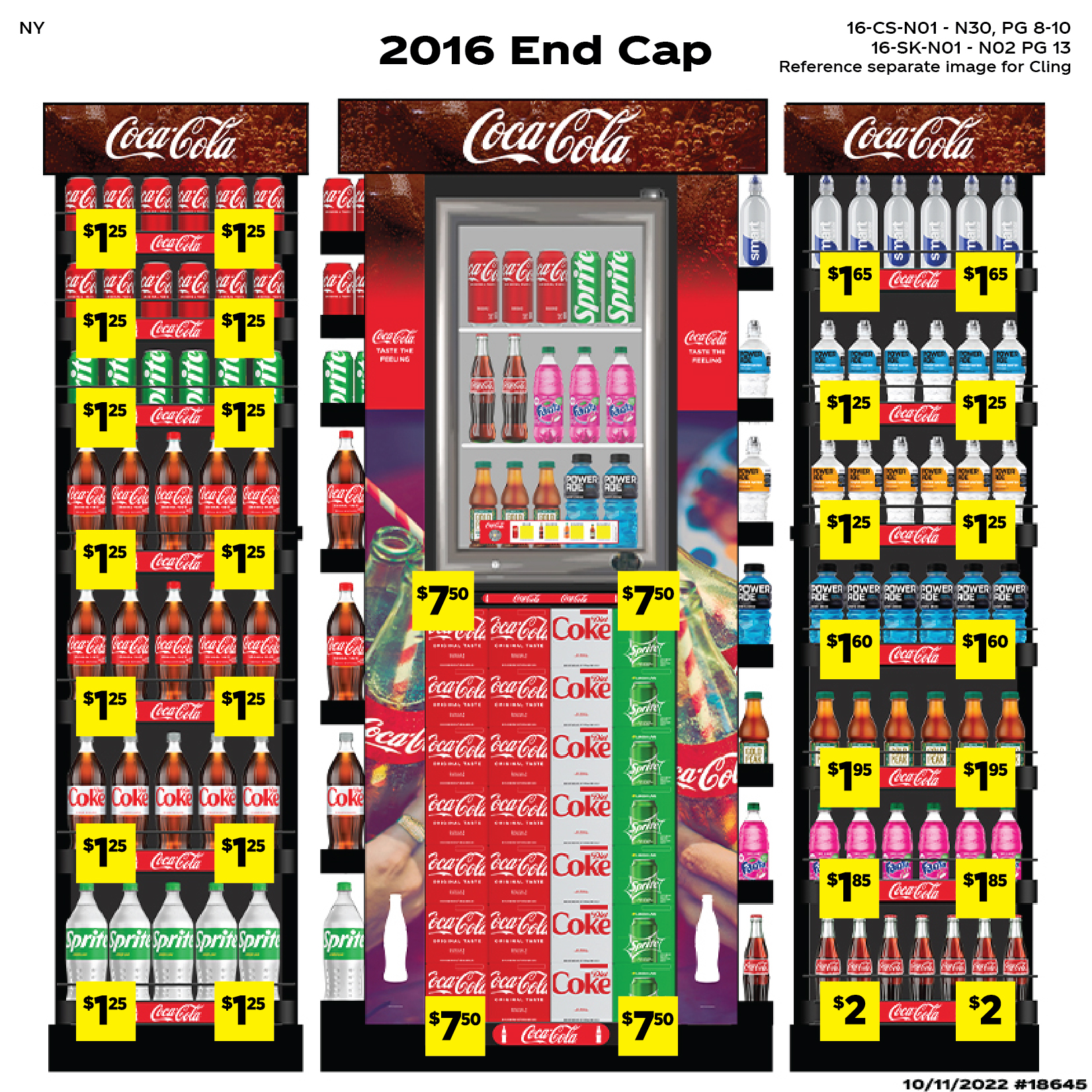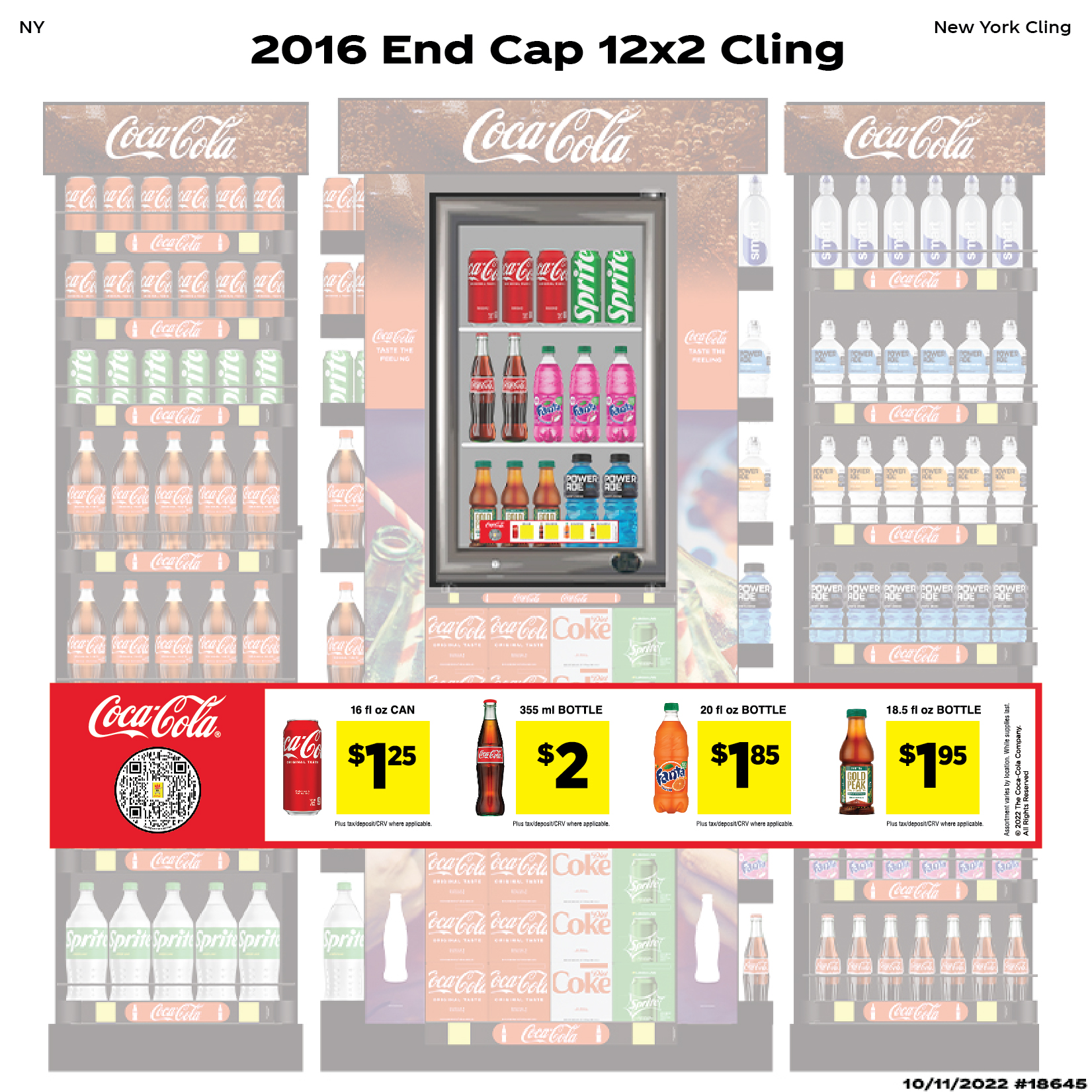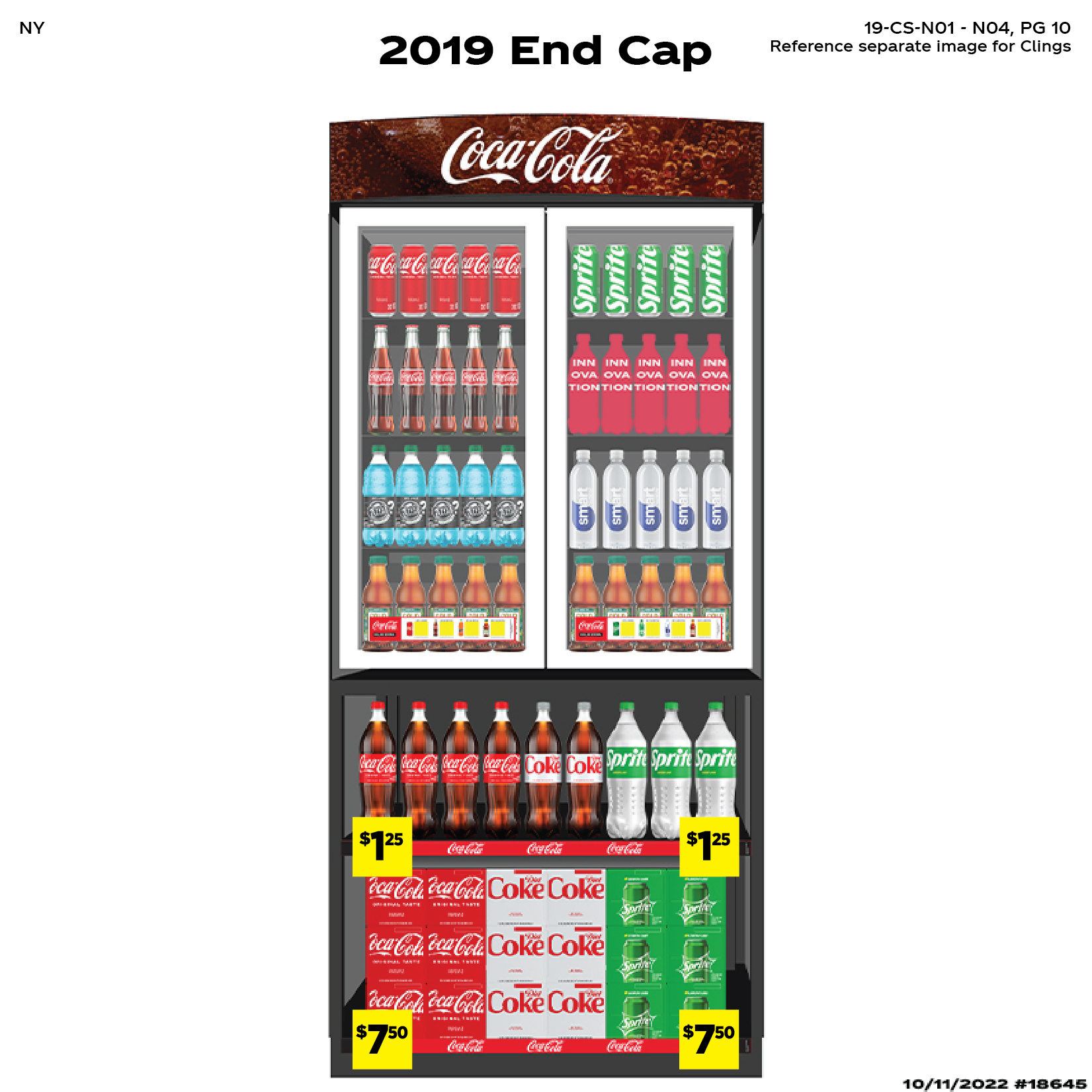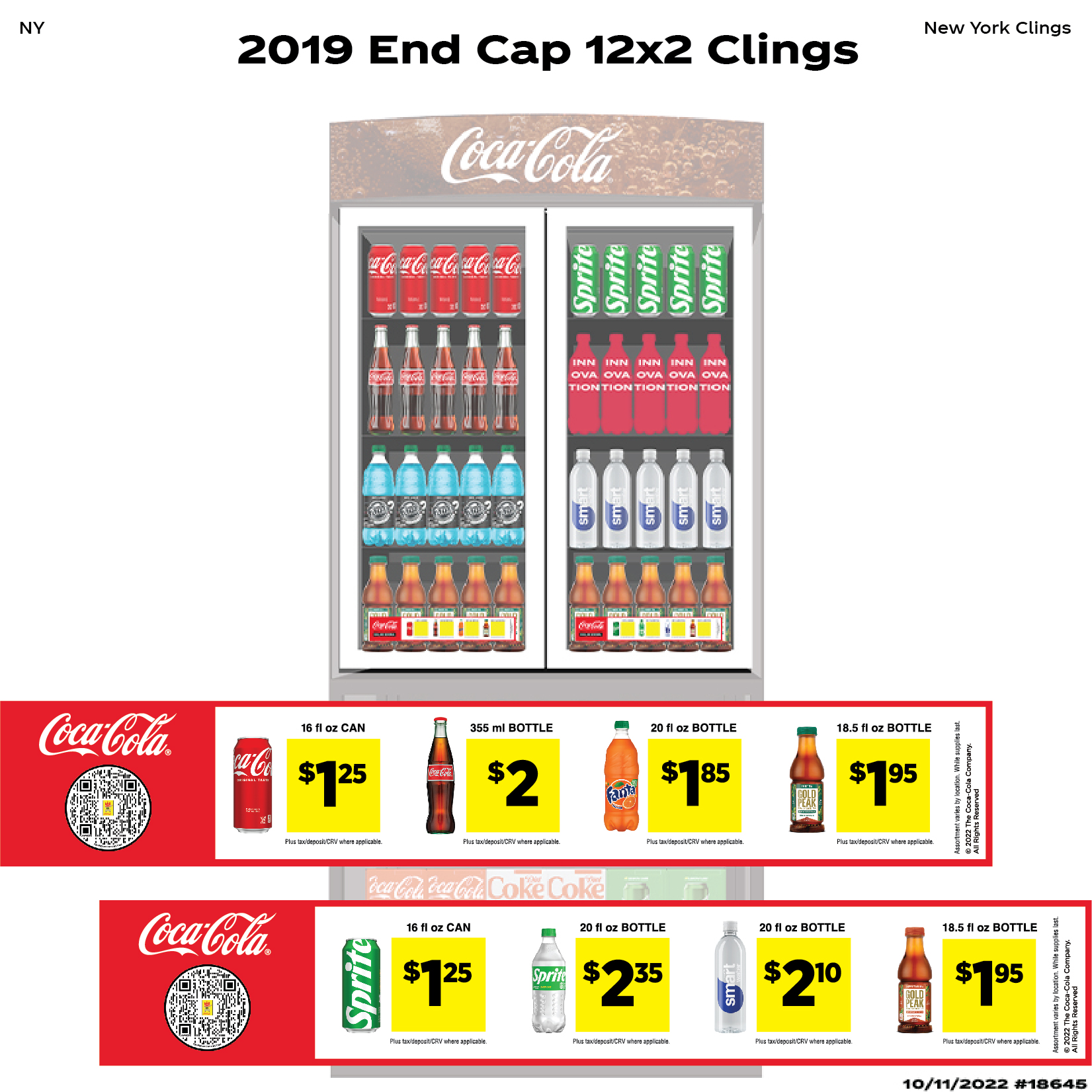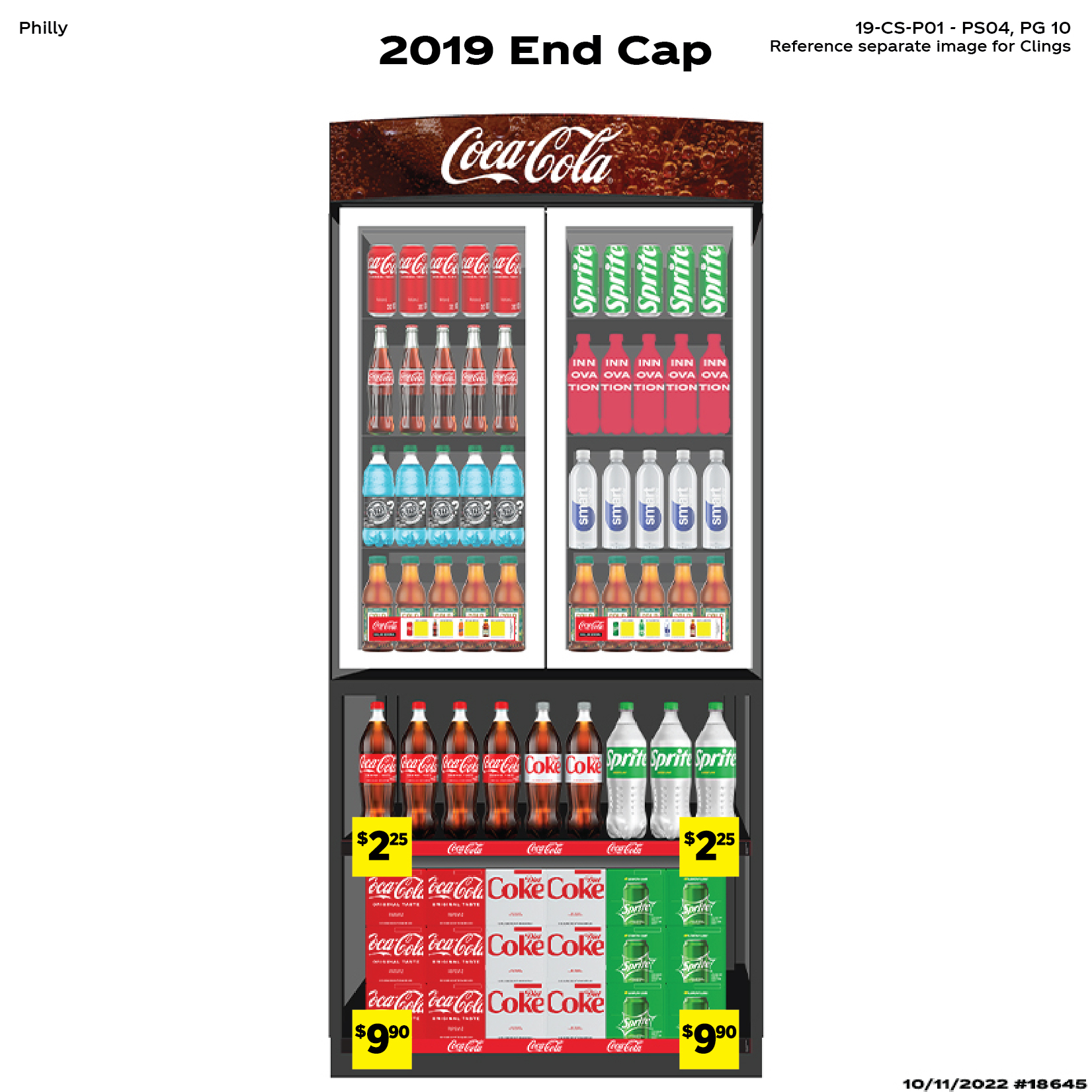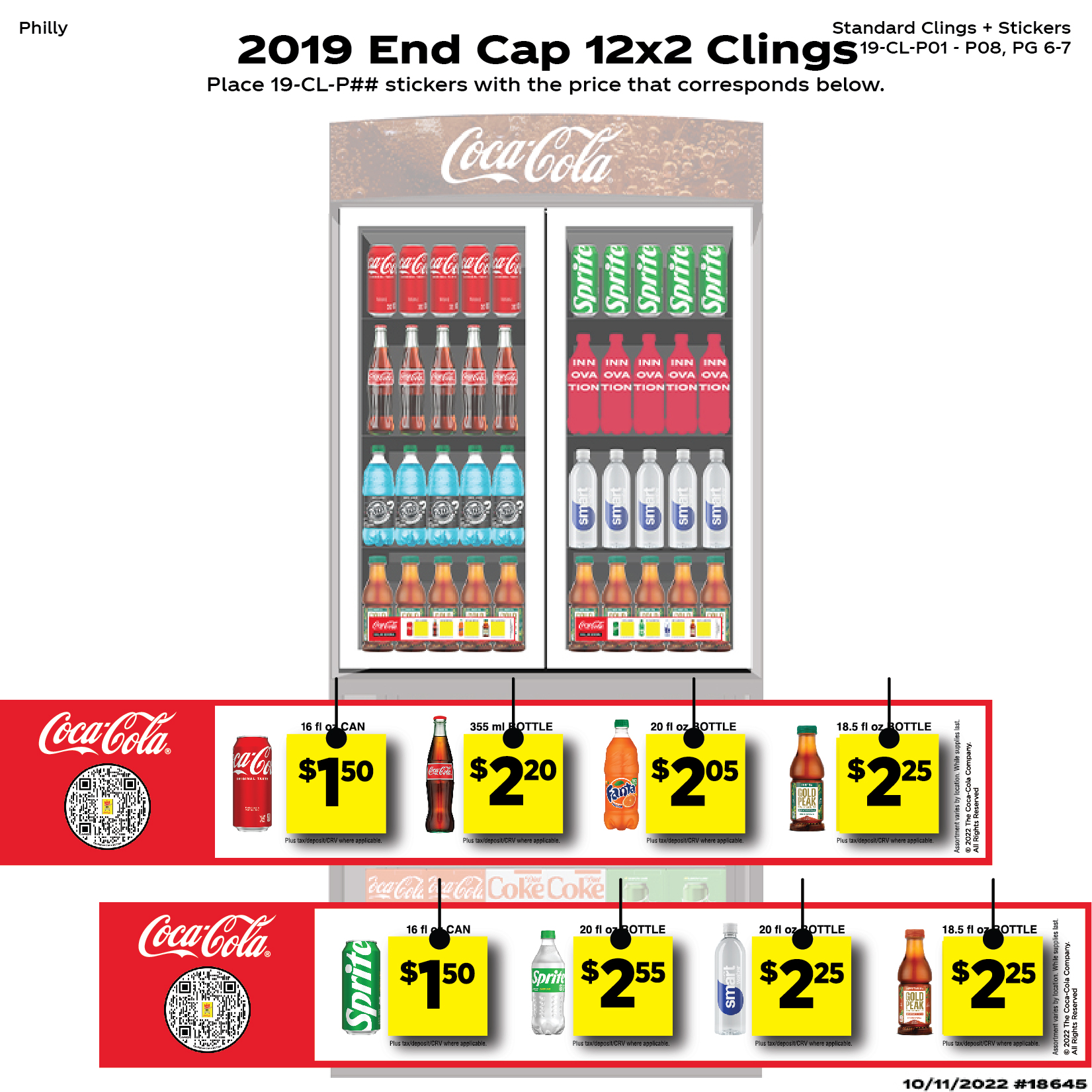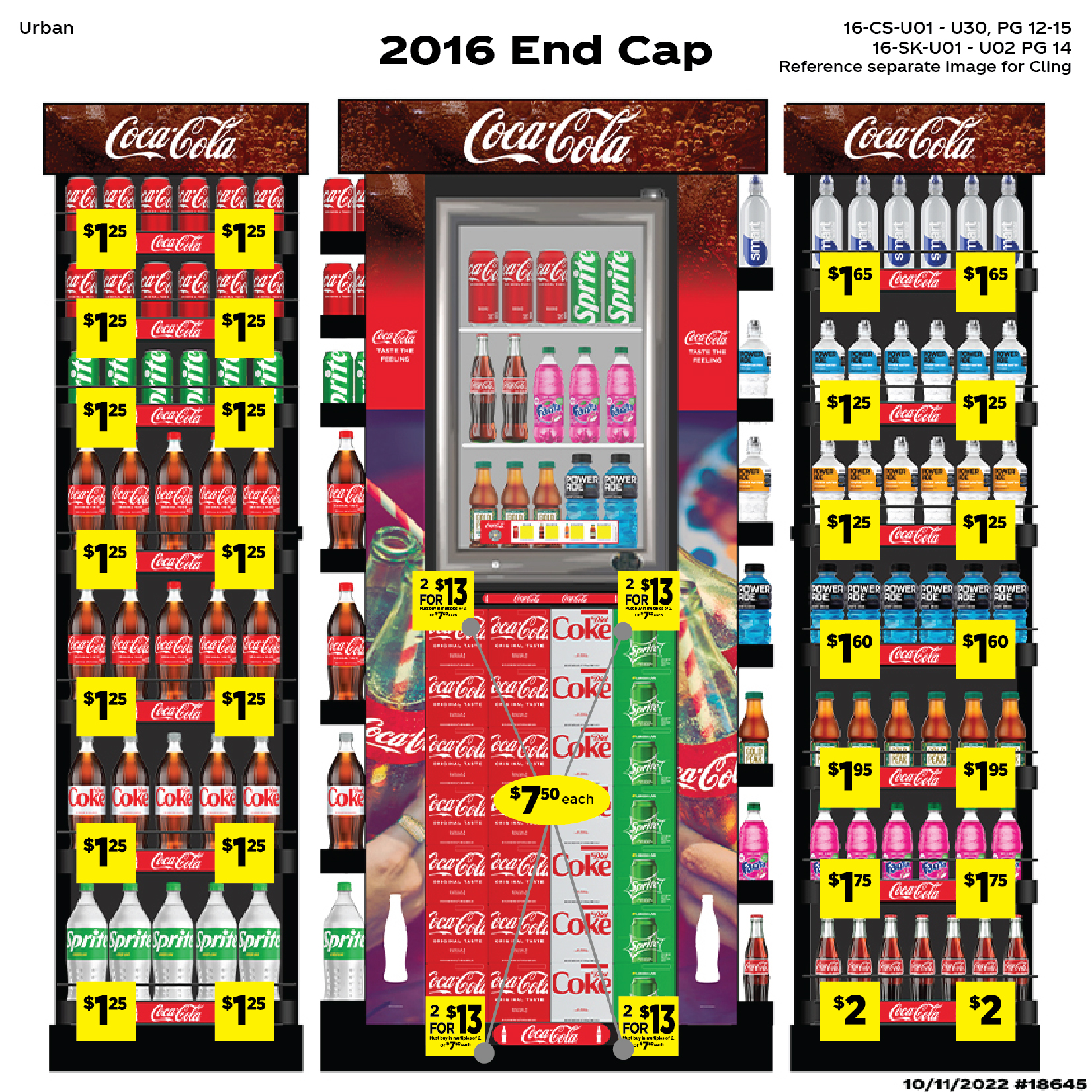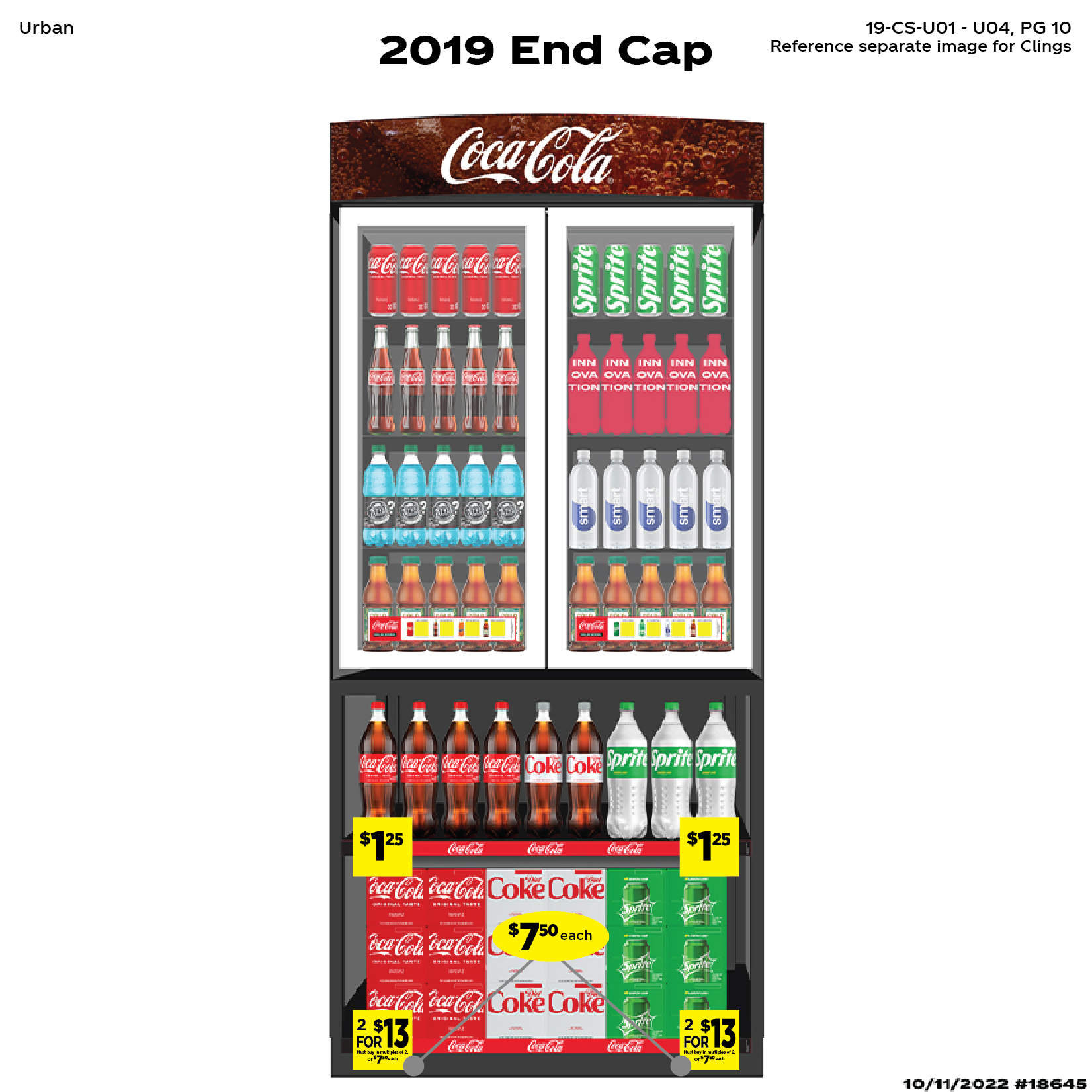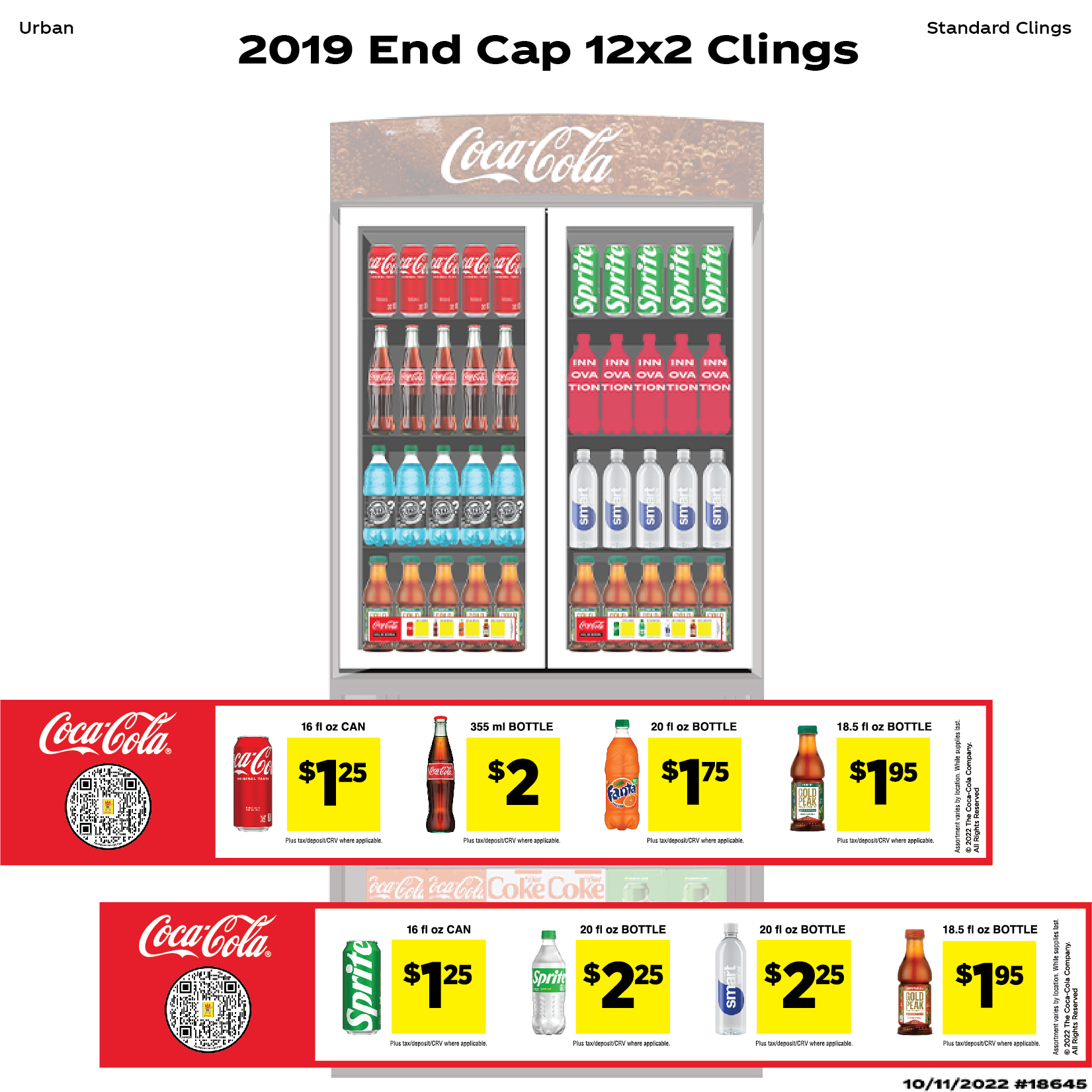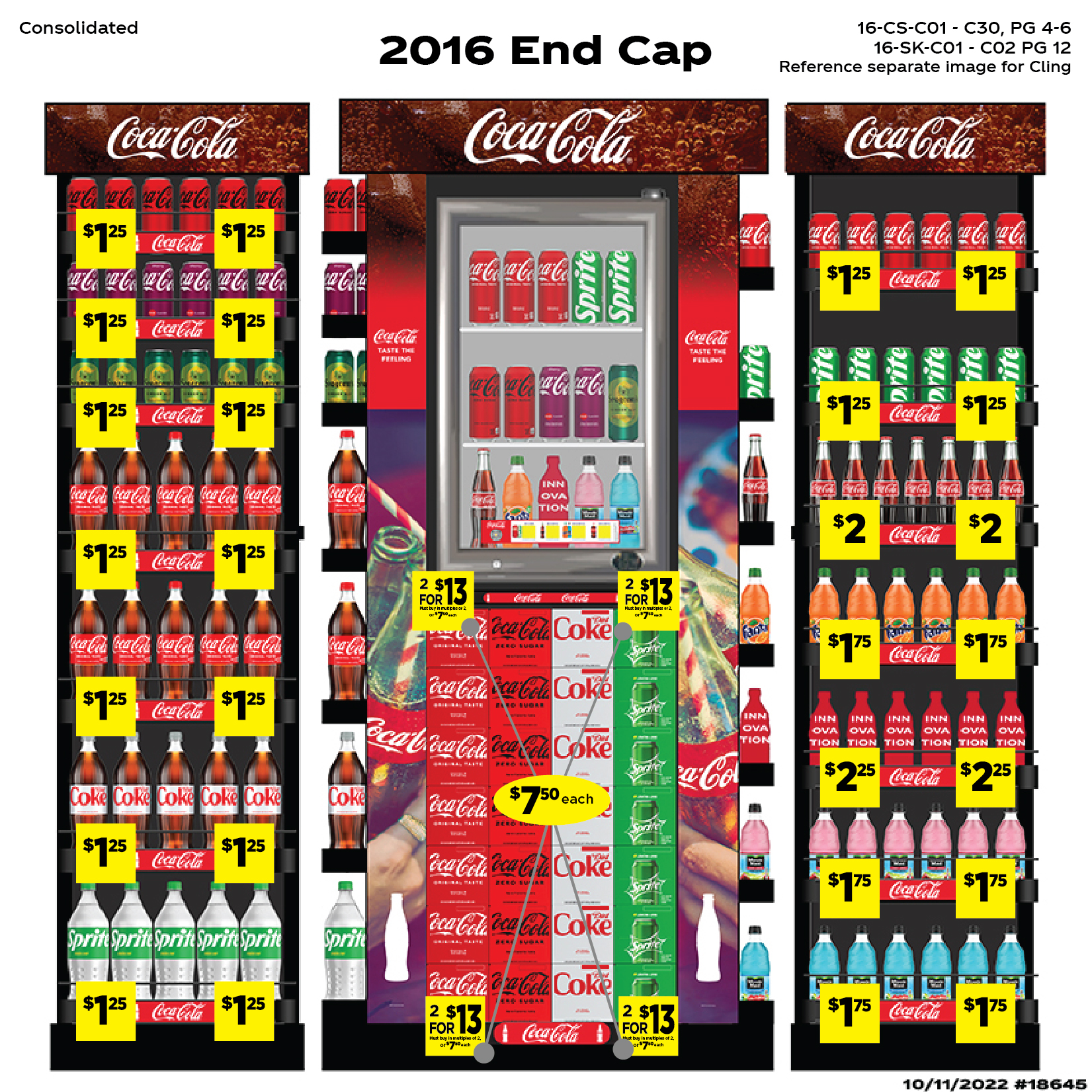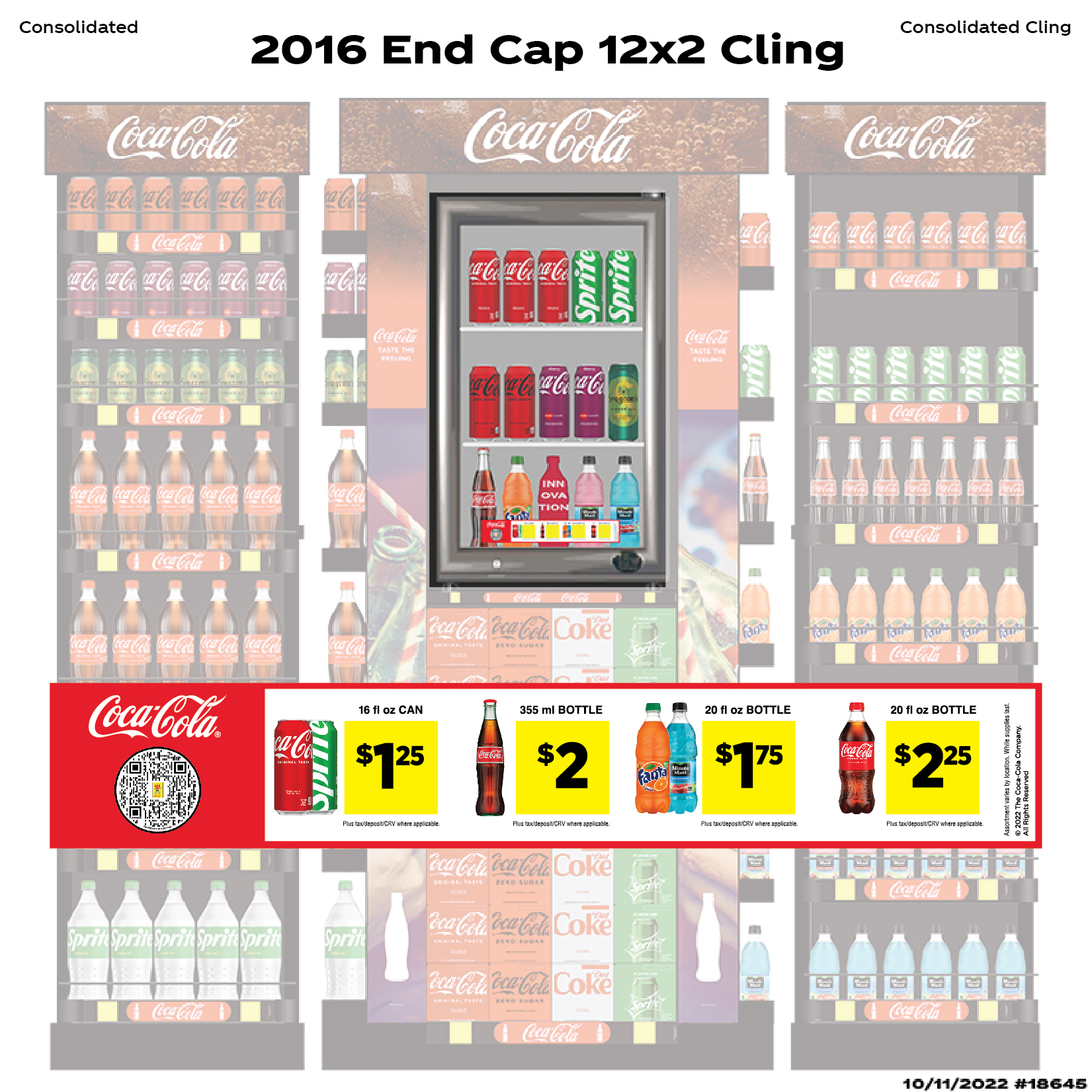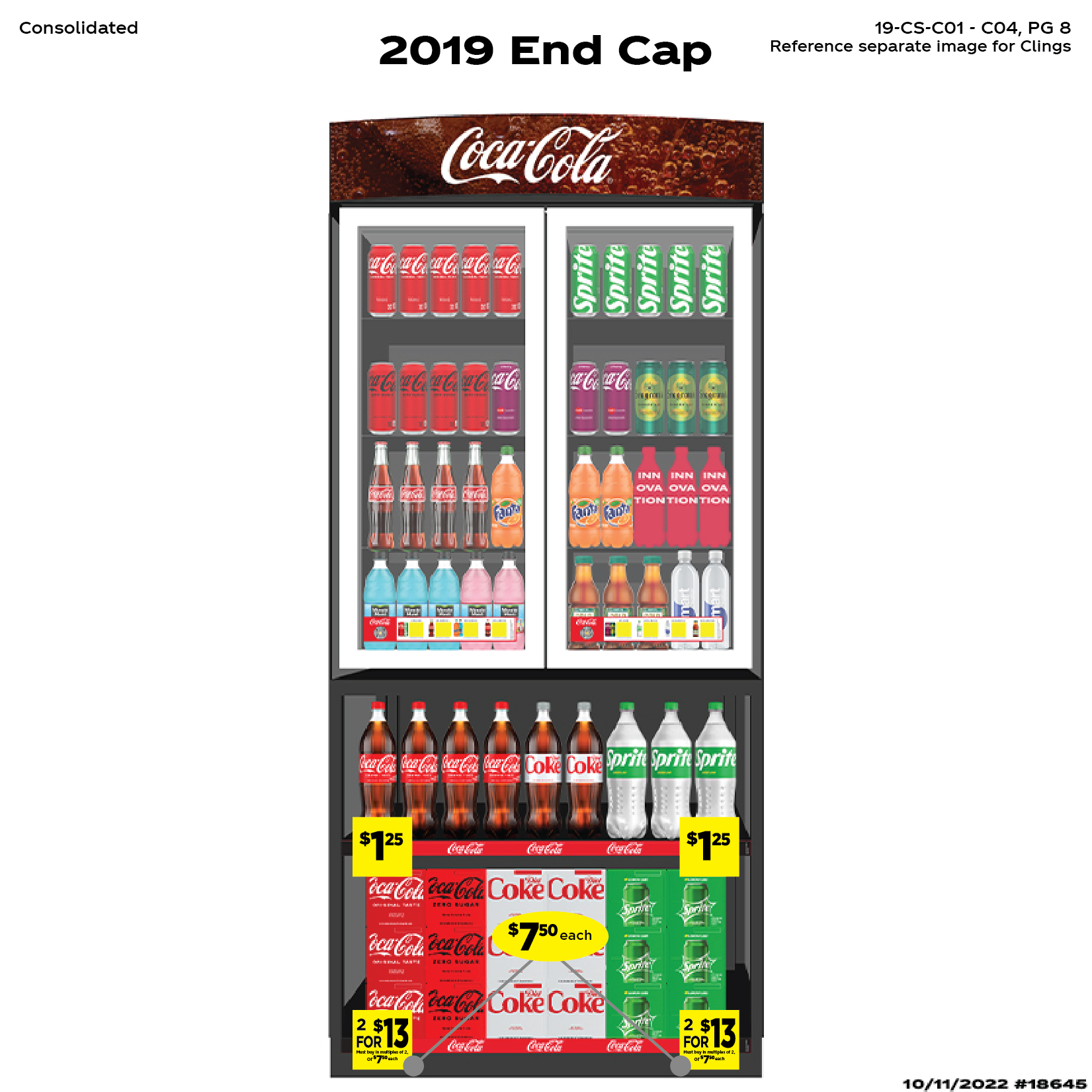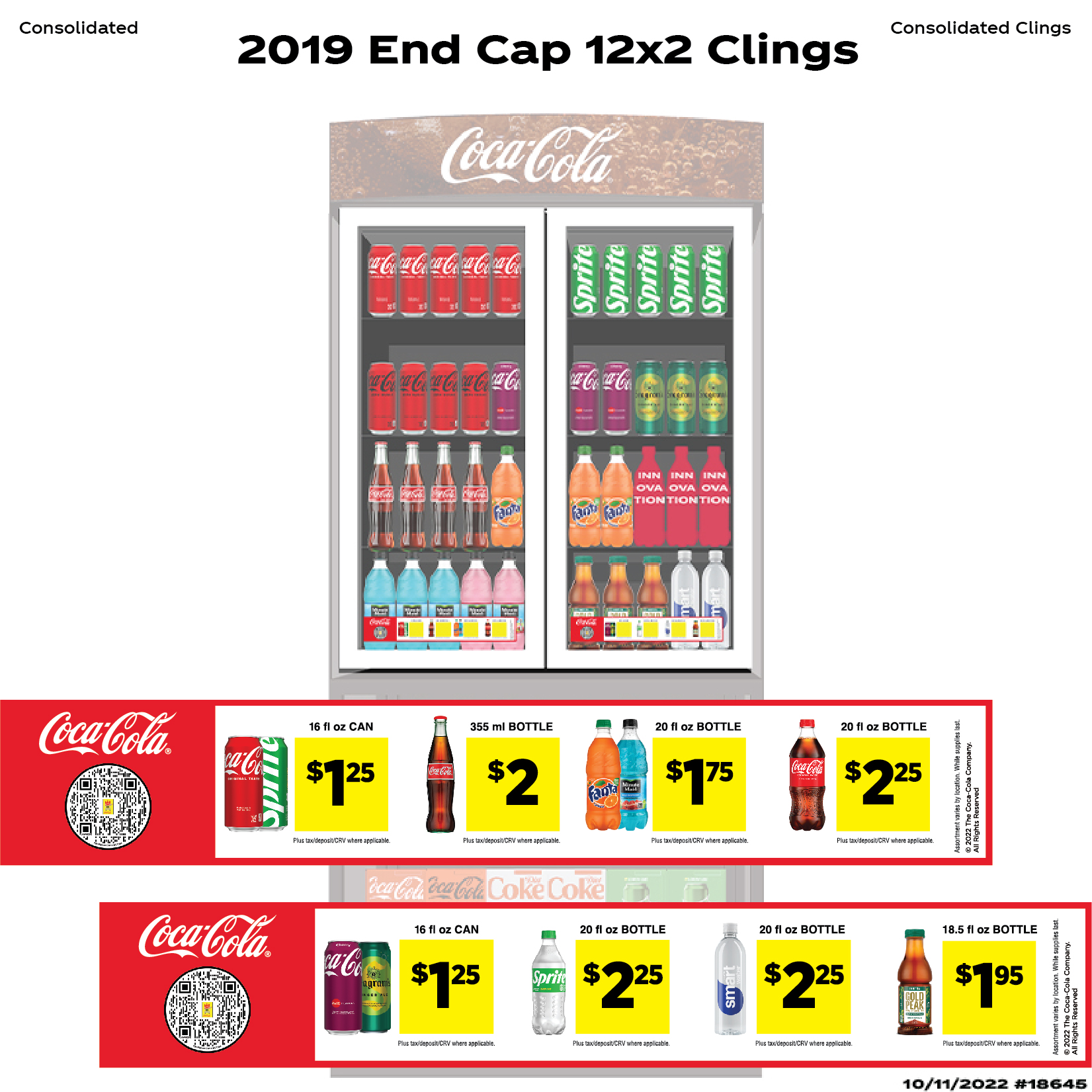1. DO NOT discard the box or original packaging. In the case of damaged goods caused by shipping, photo evidence will be required.
2. Take photos of the box & markings. A photo of the markings (text) on the side of the box is required for all cases in which a replacement part is needed. This helps to identify the item number and ensures the correct part(s) are pulled.
3. Take photos of damage (if applicable). A photo of the damaged part(s) is always required to file a claim and expediently process the replacement part. Please make sure you keep the box even if it is damaged.
4. Send a message with the images requested. Provide a description of the claim along with the images required above through this page or directly to help@displaybuilds.com. Call our toll-free number 1-866-308-8368 for further assistance.